Install the OpenStack Operator
Using ArgoCD application to install RHOSO operators
The Red Hat OpenStack Services on OpenShift (RHOSO) IaaS services are implemented as a collection of Operators running on a Red Hat OpenShift Container Platform (RHOCP) cluster. These Operators manage the compute, storage, networking, and other services for your RHOSO cloud.
The OpenStack Operator (openstack-operator) installs all the required RHOSO service Operators and is the interface that you use to manage those Operators.
The basic architecture of a Red Hat OpenStack Services on OpenShift (RHOSO) environment includes the following features:
-
Container-native application delivery: RHOSO is delivered by using a container-native approach that spans the Red Hat OpenShift Container Platform (RHOCP) and RHEL platforms to deliver a container-native RHOSO deployment.
-
RHOCP-hosted services: RHOCP hosts infrastructure services and RHOSO controller services by using RHOCP Operators to provide lifecycle management.
-
Ansible-managed RHEL-hosted service: RHOSO workloads run on RHEL nodes that are managed by a dedicated DataPlane Operator. The DataPlane Operator runs Ansible jobs to configure the RHEL data plane nodes, such as the Compute nodes. RHOCP manages provisioning, DNS, and configuration management.
-
Installer-provisioned infrastructure: The RHOSO installer enables installer-provisioned infrastructure that uses RHOSO bare-metal machine management to provision the Compute nodes for the RHOSO cloud.
-
User-provisioned infrastructure: If you have your own machine ingest and provisioning workflow, you can use the RHOSO pre-provisioned model to add your pre-provisioned hardware into your RHOSO environment, while receiving the benefits of a container-native workflow.
-
Hosted RHOSO client: RHOSO provides a host openstackclient pod that is preconfigured with administrator access to the deployed RHOSO environment.
Create an argocd application manifest to deploy the prerequisites for the RHOSO control plane installation:
cat << EOF | oc apply -f -
apiVersion: argoproj.io/v1alpha1
kind: Application
metadata:
name: openstack-operators-installation
namespace: openshift-gitops
spec:
project: default
source:
repoURL: 'https://github.com/rh-osp-demo/showroom_osp-on-ocp.git'
targetRevision: HEAD
path: content/files/manifests/openstack-operators-installation
destination:
server: 'https://kubernetes.default.svc'
namespace: default
syncPolicy:
automated:
prune: true
selfHeal: false
syncOptions:
- CreateNamespace=true
EOFAccess the OpenShift Gitops console to check the deployment of the RHOSO operators
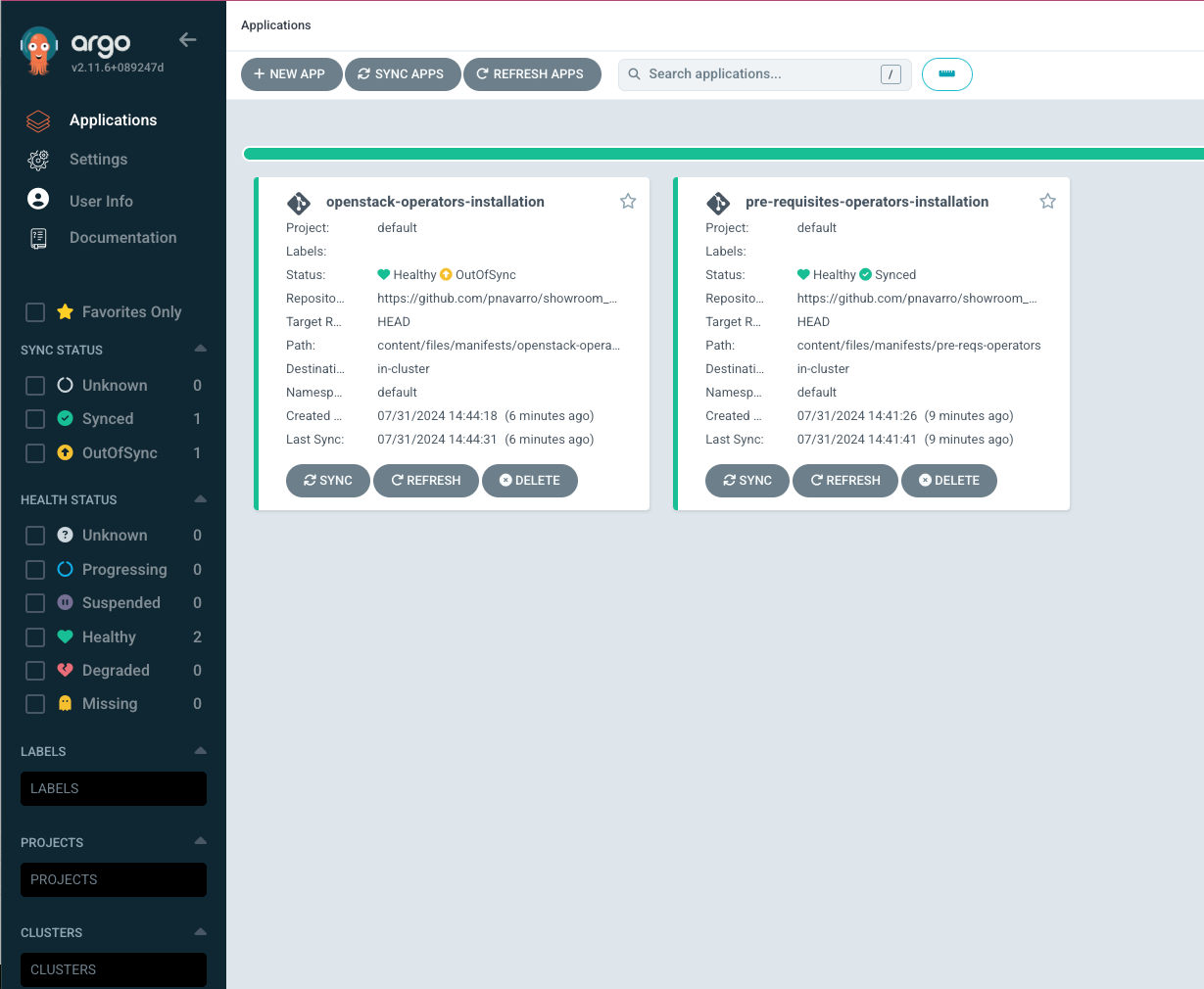
Initialize the openstack operator:
cat << EOF | oc apply -f -
apiVersion: operator.openstack.org/v1beta1
kind: OpenStack
metadata:
name: openstack
namespace: openstack-operators
EOF-
Review the pods in the openstack-operators namespace:
oc get pods -n openstack-operators -
If you run:
oc get pods -n openstack-operators --sort-by=.metadata.creationTimestampYou should see a list of completed pods and then the running openstack services pods. It should look like:
Sample Output(...) [root@ocp4-bastion ~]# oc get pods -n openstack-operators NAME READY STATUS RESTARTS AGE barbican-operator-controller-manager-7cb5df8b9b-mqxmx 2/2 Running 0 110s cinder-operator-controller-manager-59f9c8cf97-f929f 2/2 Running 0 68s designate-operator-controller-manager-6d89ccd959-t7blw 2/2 Running 0 102s glance-operator-controller-manager-7bbfcf9c56-lv54c 2/2 Running 0 58s heat-operator-controller-manager-5c7646c989-b6ntp 2/2 Running 0 91s horizon-operator-controller-manager-7784f8bcff-g2xbj 2/2 Running 0 2m31s infra-operator-controller-manager-666fc544fb-tqbrf 2/2 Running 0 113s ironic-operator-controller-manager-6d7b68dbd-g55s2 2/2 Running 0 43s keystone-operator-controller-manager-745565f898-2qjnq 2/2 Running 0 58s manila-operator-controller-manager-6bd5895b5b-r2zwn 2/2 Running 0 74s mariadb-operator-controller-manager-6947755d96-d2crb 2/2 Running 0 2m16s neutron-operator-controller-manager-7dbdc7c9f6-c2mq9 2/2 Running 0 2m27s nova-operator-controller-manager-7d55cc4d88-tfjn4 2/2 Running 0 72s octavia-operator-controller-manager-54748ddf69-5m8nl 2/2 Running 0 2m32s openstack-ansibleee-operator-controller-manager-fbb45f87b-rwrpq 2/2 Running 0 2m23s openstack-baremetal-operator-controller-manager-68bc9c44f-l9n24 2/2 Running 0 2m8s openstack-operator-controller-manager-7b74cd65df-h7tnj 2/2 Running 0 43s ovn-operator-controller-manager-67695db68b-q6qwc 2/2 Running 0 82s placement-operator-controller-manager-5c8f6599d7-nqd6s 2/2 Running 0 94s rabbitmq-cluster-operator-7d6b597db7-khtb6 1/1 Running 0 106s swift-operator-controller-manager-7f66c7b854-l5tpm 2/2 Running 0 56s telemetry-operator-controller-manager-564ff5ccdf-bfn9h 2/2 Running 0 2m9s (...)