Install RHOSO 18 control plane
Create an NFS share for cinder and glance
In the bastion host:
mkdir /nfs/cinder
chmod 777 /nfs/cinder
mkdir /nfs/glance
chmod 777 /nfs/glanceCreate VM for Dataplane
In the hypervisor host:
Escalate to root:
sudo -iCreate the RHEL compute on lab-user (hypervisor) server:
cd /var/lib/libvirt/images
cp rhel-9.4-x86_64-kvm.qcow2 rhel9-guest.qcow2
qemu-img info rhel9-guest.qcow2
qemu-img resize rhel9-guest.qcow2 +90G
chown -R qemu:qemu rhel9-*.qcow2
virt-customize -a rhel9-guest.qcow2 --run-command 'growpart /dev/sda 4'
virt-customize -a rhel9-guest.qcow2 --run-command 'xfs_growfs /'
virt-customize -a rhel9-guest.qcow2 --root-password password:redhat
virt-customize -a rhel9-guest.qcow2 --run-command 'systemctl disable cloud-init'
virt-customize -a /var/lib/libvirt/images/rhel9-guest.qcow2 --ssh-inject root:file:/root/.ssh/id_rsa.pub
virt-customize -a /var/lib/libvirt/images/rhel9-guest.qcow2 --selinux-relabel
qemu-img create -f qcow2 -F qcow2 -b /var/lib/libvirt/images/rhel9-guest.qcow2 /var/lib/libvirt/images/osp-compute-0.qcow2
virt-install --virt-type kvm --ram 16384 --vcpus 4 --cpu=host-passthrough --os-variant rhel8.4 --disk path=/var/lib/libvirt/images/osp-compute-0.qcow2,device=disk,bus=virtio,format=qcow2 --network network:ocp4-provisioning --network network:ocp4-net --boot hd,network --noautoconsole --vnc --name osp-compute0 --noreboot
virsh start osp-compute0Login to the Compute and Verify
Verify IP from 192.168.123.0/24
watch virsh domifaddr osp-compute0 --source agentEvery 2.0s: virsh domifaddr osp-compute0 --source agent hypervisor: Wed Apr 17 07:03:13 2024
Name MAC address Protocol Address
-------------------------------------------------------------------------------
lo 00:00:00:00:00:00 ipv4 127.0.0.1/8
- - ipv6 ::1/128
eth0 52:54:00:c0:0a:26 ipv4 172.22.0.202/24
- - ipv6 fe80::16:d083:92f4:f201/64
eth1 52:54:00:e5:ce:09 ipv4 192.168.123.61/24
- - ipv6 fe80::bfc0:e5db:a655:729f/64(CTRL + C to continue)
virsh domifaddr osp-compute0 --source agentUse the IP assigned to eth1 above in the next step.
Configure Ethernet Devices on New Compute
SSH to the new VM. There is no password.
ssh root@192.168.123.61nmcli co delete 'Wired connection 1'
nmcli con add con-name "static-eth0" ifname eth0 type ethernet ip4 172.22.0.100/24 ipv4.dns "172.22.0.89"
nmcli con up "static-eth0"
nmcli co delete 'Wired connection 2'
nmcli con add con-name "static-eth1" ifname eth1 type ethernet ip4 192.168.123.61/24 ipv4.dns "192.168.123.100" ipv4.gateway "192.168.123.1"
nmcli con up "static-eth1"And log off VM
logoutSet SSH key
sudo -i
scp /root/.ssh/id_rsa root@192.168.123.100:/root/.ssh/id_rsa_compute
scp /root/.ssh/id_rsa.pub root@192.168.123.100:/root/.ssh/id_rsa_compute.pub| This might error initially because of unknown hosts file. Retry to make sure both files are copied. |
Connect to the bastion server:
sudo -i
ssh root@192.168.123.100[root@ocp4-bastion ~] #
Create Secret
oc create secret generic dataplane-ansible-ssh-private-key-secret --save-config --dry-run=client --from-file=authorized_keys=/root/.ssh/id_rsa_compute.pub --from-file=ssh-privatekey=/root/.ssh/id_rsa_compute --from-file=ssh-publickey=/root/.ssh/id_rsa_compute.pub -n openstack -o yaml | oc apply -f-Using OpenShift Gitops application to install RHOSO control plane
Create an argocd application manifest to initiate the RHOSO control plane installation:
cat << EOF | oc apply -f -
apiVersion: argoproj.io/v1alpha1
kind: Application
metadata:
name: openstack-deployment-control-plane
namespace: openshift-gitops
spec:
project: default
source:
repoURL: 'https://github.com/rh-osp-demo/showroom_osp-on-ocp.git'
targetRevision: HEAD
path: content/files/manifests/openstack-control-plane-deployment
destination:
server: 'https://kubernetes.default.svc'
namespace: default
syncPolicy:
automated:
prune: true
selfHeal: false
syncOptions:
- CreateNamespace=true
EOFAccess the OpenShift Gitops console to check the deployment of the RHOSO operators
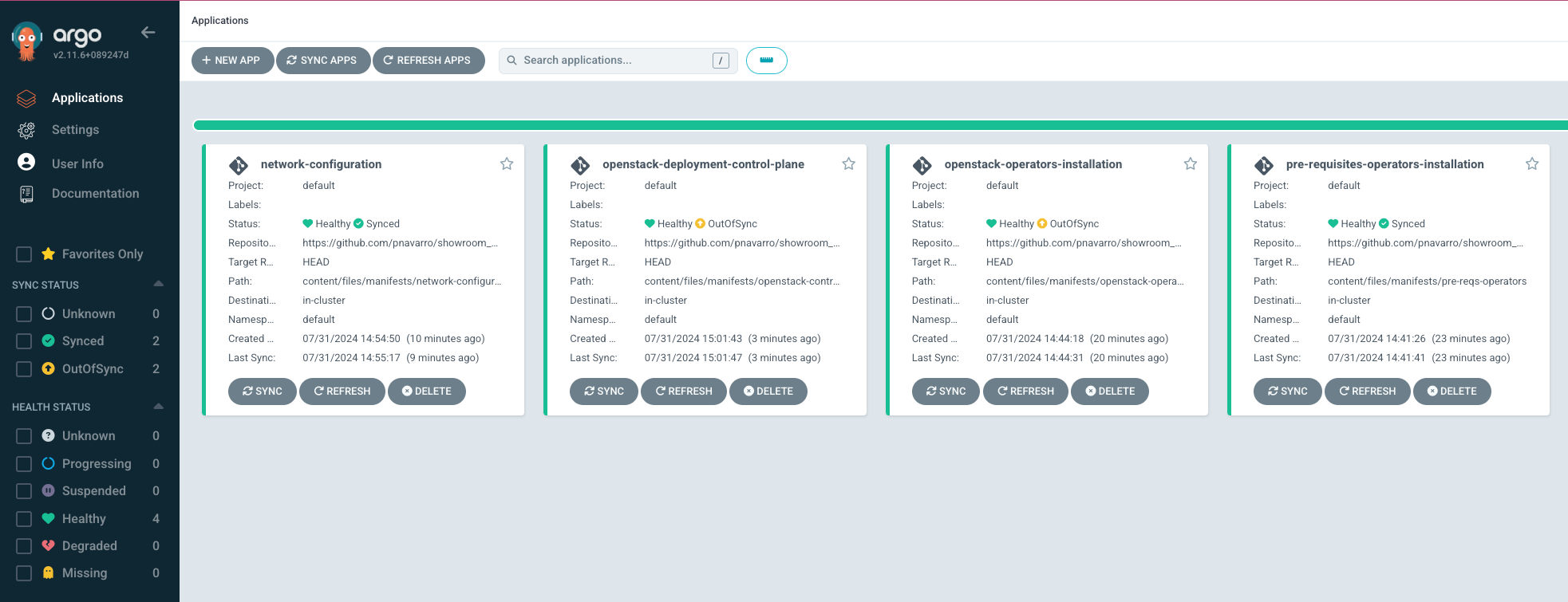
OpenStack control plane deployment is managed by openstackcontrolplane CR.
Use the following commands to view the OpenStackControlPlane CRD definition and specification schema:
oc describe crd openstackcontrolplane | more
oc explain openstackcontrolplane.specThe OpenStackControlPlane resources are created when the status is "Setup complete". Verify the status typing the following command:
oc get openstackcontrolplane -n openstackNAME STATUS MESSAGE
openstack-galera-network-isolation True Setup completeConfirm that the control plane is deployed by reviewing the pods in the openstack namespace
oc get pods -n openstack[root@ocp4-bastion ~]# oc get pods -n openstack
NAME READY STATUS RESTARTS AGE
ceilometer-0 4/4 Running 0 4h11m
cinder-api-0 2/2 Running 0 4h14m
cinder-scheduler-0 2/2 Running 0 4h14m
cinder-volume-nfs-0 2/2 Running 0 4h14m
dnsmasq-dns-785476d85c-q87x5 1/1 Running 0 4h8m
glance-default-single-0 3/3 Running 0 4h14m
keystone-759744994c-ztqr7 1/1 Running 0 4h14m
keystone-cron-28684081-8fvbq 0/1 Completed 0 155m
keystone-cron-28684141-bnrr4 0/1 Completed 0 95m
keystone-cron-28684201-7lpx2 0/1 Completed 0 35m
libvirt-openstack-edpm-ipam-openstack-edpm-ipam-wlgbl 0/1 Completed 0 3h58m
memcached-0 1/1 Running 0 4h15m
neutron-b594879db-r8l9k 2/2 Running 0 4h14m
nova-api-0 2/2 Running 0 4h12m
nova-cell0-conductor-0 1/1 Running 0 4h13m
nova-cell1-conductor-0 1/1 Running 0 4h12m
nova-cell1-novncproxy-0 1/1 Running 0 4h12m
nova-metadata-0 2/2 Running 0 4h12m
nova-scheduler-0 1/1 Running 0 4h12m
openstack-cell1-galera-0 1/1 Running 0 4h15m
openstack-galera-0 1/1 Running 0 4h15m
openstackclient 1/1 Running 0 4h13m
ovn-controller-8t267 1/1 Running 0 4h15m
ovn-controller-8xdhd 1/1 Running 0 4h15m
ovn-controller-j4fqt 1/1 Running 0 4h15m
ovn-controller-ovs-qvbxj 2/2 Running 1 (4h15m ago) 4h15m
ovn-controller-ovs-t27w4 2/2 Running 0 4h15m
ovn-controller-ovs-vgz2q 2/2 Running 0 4h15m
ovn-northd-7cfb5878d7-cxn8b 1/1 Running 0 4h15m
ovsdbserver-nb-0 1/1 Running 0 4h15m
ovsdbserver-sb-0 1/1 Running 0 4h15m
placement-867d4646d7-vmk78 2/2 Running 0 4h14m
rabbitmq-cell1-server-0 1/1 Running 0 4h15m
rabbitmq-server-0 1/1 Running 0 4h15m